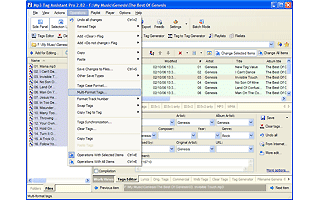Mp3 Tag Assistant Professional 2.9.4.335
Mp3 Tag Assistant Professional 2.9.4.335
Automate the tedious task of changing tagged information in MP3 WMA M4A FLAC APE OGG files. Easily copy or move music files, create playlists and filelists, change filenames with this professional-level tool. Coverart and Freedb (CDDB) support.
Last update
10 Sep. 2010
Licence
Free to try |
$34.95
OS Support
Windows
Downloads
Total: 3,663 | Last week: 2
Ranking
#384 in
Music Management
Publisher
Assistanttools.com
Screenshots of Mp3 Tag Assistant Professional
Mp3 Tag Assistant Professional Editor's Review
Featuring a very complex interface, this software can help you organize and modify your music collection. If you don't like all kinds of buttons to help you with your tasks, you can use the integrated wizards. Essentially, what this program does is to modify or delete music files or their tags. For MP3 files both ID3v1 and ID3v2 tags are supported. If your music is in MP3, WMA, M4A, OGG, APE, MPC, FLAC, WV, OFS, SPX, AAC or TTA format then this software can be very useful.All kinds of extra functions are available. You can use the filename generator to create the file name from any tags in the file. Also, you have two working modes available: standard and batch. Standard mode is the default, and should be used if you are only doing one action on the selected files (for example clearing all the comments from the tags). In batch mode, you can use the 'Actions' menu to define batch sets of tasks to be performed on the selected files. XML listing export is possible as well as exporting to CSV, TXT and M3U file formats and works beautifully.
I had an original CD that I copied to my computer quite a long time ago. Because I don't like to write the title of each song manually, the files didn't contain the artist or the song names. After I installed Mp3 Tag Assistant Pro and used the FreeDB wizard I was able to find every song title and rename them automatically.
If you are an advanced user you have many options which you can configure. You can customize everything this software does, from tag to font auto replacement in the user interface, from templates used when creating a playlist to confirmations on each action. However, there is a quick options dialog available, for those who don't have the time or experience to configure this program.
Pluses: The ability to define action sets in batch processing mode. This is useful when you want many modifications done in a short time. All you need to do is add the modifications to a list (action set) and then click the "Save the changes" button.
Drawbacks / flaws:
In conclusion: Although at first glance this program is for advanced users, having a lot of buttons which you have to figure out, it's easy to run simple sets of tasks like renaming all of your files or adding some tags.
version reviewed: 2.94
Mp3 Tag Assistant Professional Publisher's Description
Music filenames are often inconsistent and erroneous. Mp3 Tag Assistant Professional allows you to change filenames based on their tagged information saving you time and effort. Automate the tedious task of changing tagged information in MP3 WMA M4A (iTunes) FLAC APE OGG OFR MPC SPX WV TTA files. Easily copy or move music files, create playlists/filelists,...
Read moreWhat's New in Version 2.9.4.335 of Mp3 Tag Assistant Professional
New options: cover art default type and coverart default description. Fixed bug with import ID3v2 tags only. Fixed minor bugs.
Look for Similar Items by Category
Feedback
- If you need help or have a question, contact us
- Would you like to update this product info?
- Is there any feedback you would like to provide? Click here
Popular Downloads
-
 Kundli
4.5
Kundli
4.5
-
 Grand Auto Adventure
1.0
Grand Auto Adventure
1.0
-
 Cool Edit Pro
2.1.3097.0
Cool Edit Pro
2.1.3097.0
-
 Cheat Engine
6.8.1
Cheat Engine
6.8.1
-
 Macromedia Flash 8
8.0
Macromedia Flash 8
8.0
-
 Hill Climb Racing
1.0
Hill Climb Racing
1.0
-
 Tom VPN
2.2.8
Tom VPN
2.2.8
-
 Grand Theft Auto: Vice City
1.0
Grand Theft Auto: Vice City
1.0
-
 Auto-Tune Evo VST
6.0.9.2
Auto-Tune Evo VST
6.0.9.2
-
 Grand Theft Auto IV Patch...
1.0.1.0
Grand Theft Auto IV Patch...
1.0.1.0
-
 Vector on PC
1.0
Vector on PC
1.0
-
 Netcut
2.1.4
Netcut
2.1.4
-
 Zuma Deluxe
1.0
Zuma Deluxe
1.0
-
 Windows XP Service Pack 3
Build...
Windows XP Service Pack 3
Build...
-
 Microsoft Office 2010
Service...
Microsoft Office 2010
Service...
-
 Ulead Video Studio Plus
11
Ulead Video Studio Plus
11
-
 Horizon
2.9.0.0
Horizon
2.9.0.0
-
 Iggle Pop
1.0
Iggle Pop
1.0
-
 C-Free
5.0
C-Free
5.0
-
 Minecraft
1.10.2
Minecraft
1.10.2